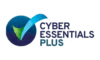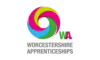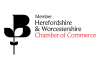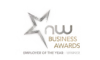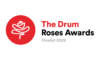Adobe’s Latest Updates and Features From Adobe MAX Experience
Published 24th Jun 2024 | By Charl Hale
Est. reading time: 5 mins read
Adobe held its annual event, Adobe MAX on the 23rd of April 2024, this is an annual conference held by global computer software company Adobe Inc. The event aims to present new developments in Adobe’s suite of applications and to build a community of creative professionals.
Our very own Emily, our Head of Sales and Marketing and Hope, our Creative Designer attended this event and managed to get all the juicy gossip from the exciting exhibition stands and inspiring keynote speakers.
Now we know that sometimes staying ahead of the game can be tricky but it is essential for all creative professionals. That is why we are sharing our findings from this event with you throughout this blog. We will be sharing the latest updates on Abobe’s tools to help you stay ahead of the creative curve.
So, let’s get on with it
First of all, let’s take a look at the latest updates for Firefly Model 3.
Throughout the day, Hope and Emily noticed everything related to Firefly Model 3 and its insane AI capabilities.
But what is Firefly?
Firefly is the latest version of Adobe’s generative AI model for creating visuals. Using generative AI and simple text prompts allows you to bring your ideas to life. With the new model, you can create high-quality images that offer better composition, photorealistic details and improved mood and lighting. The new Adobe Firefly Image 3 Model is currently available in beta mode within Firefly’s web app.
Emily and Hope were particularly impressed by its ability to generate photorealistic images and were blown away by the improved control it offers users, allowing for more precise results based on their creative vision.
They both applauded the ability to upload reference images for even more accurate generation, taking the guesswork out of the process.
Want to learn more about Firefly Model 3? Find out more information at Adobe Firefly.
Now, here are a few points to briefly discuss the insights learnt about the features and enhancements of the big three: Photoshop, Illustrator and InDesign.
Photoshop
New font integration
You will now be able to browse all Adobe Fonts directly within Photoshop and download them automatically to Creative Cloud, ensuring a vast typography library at your fingertips.
AI tools
Effortlessly remove unwanted elements and create precise selections with the new AI Remove Tool and AI Masking Tool.
Enhanced control
Explore updates to the Camera Raw Filter and masking panel, including lens blur and bokeh editing for precise control over focal range. Analysing the image and assessing depth to create the right effect within seconds.
Generative fill and expand
Create and improve images seamlessly with Generative Fill and Expand, and upload reference images for even more accurate results.
Customised adjustments
The Adjustment Brush Tool allows for various effects and the creation of masks in the layers panel for ultimate creative control.
People distractions tool
Say goodbye to photobombers with this new tool, perfect for cleaning up busy scenes. It’s been made so much easier as you can now select people with just the click of a button!
An organised workflow
While not necessarily a new feature, we thought this one was a good reminder to share. The Note Tool is ideal for annotating layer styles or jotting down ideas, allowing you to organise your thoughts directly within your documents.
Illustrator
Text-to-Vector AI
Convert text into vector format with text-to-vector AI, expanding your creative possibilities with precision and ease. Having a bit of creative block? Take a basic shape and use AI to build on your ideas, assisting you with your final piece.
Mockups
Explore the beta version of the Mockup Tool for a glimpse into the future of realistic design previews.
Prompt-based creation
Test out the vector fill and expand features, which allow prompt-based generation and expansion similar to Photoshop’s capabilities. You can also match artboard settings or stylings too!
InDesign
Text-to-Image
Again, get ready for text-to-image AI integration within InDesign! Promising to revolutionise the way we incorporate visuals into layouts.
Enhanced effects
Discover improved effects and blending modes, utilising knockout groups to overlay vector and text elements seamlessly.
Accessibility advancements
While InDesign already allows users to add tags and alternative text attributes to InDesign documents. The latest update incorporates DPUB ARIA roles within the HTML of exported EPUBs. This means that the structure and purpose of content elements within digital documents are well-defined.
Some pretty epic updates are happening with Adobe’s big 3.
We now just want to share some insight into a seminar Hope attended based on streamlining your workflow while using all the top Adobe tools. This is what she learnt from this.
‘Work smarter, not harder! Utilise the ‘place embedded’ function. This lets you import an entire illustrator file as a smart object into Photoshop, allowing for easy editing within Photoshop. Need to access other artboards from the illustrator file? Simply adjust the artboard order directly in Illustrator – no need to re-import the file! Additionally, layer comps in Photoshop are your friend for showcasing various layout options. These comps can then be seamlessly integrated into InDesign for client presentations. Finally, ditch the ‘paste as smart object’ habit in Photoshop – it can create unnecessary file bloat.’
Here are some of Emily and Hope’s top takeaways from this event
Emily on Adobe Express
“This amazing versatile tool offers a treasure trove of features to boost productivity and keep your social media presence sparkling. Create custom templates for effortless content creation, resize content seamlessly for different platforms, and let AI do the heavy lifting with its caption-writing magic. But that’s not all! Adobe Express fosters seamless collaboration. Share assets directly with clients or teams, craft stunning presentations to showcase your ideas, and keep everyone in the loop with its easy collaboration – all within a single, user-friendly platform. Honestly, it’s incredible. Definitely a tool we will be looking to incorporate into our workflow.”
Hope on how to prompt
“As someone who loves to experiment with the latest creative tools, I was particularly fascinated by the capabilities of AI-powered features. But here’s the secret – the quality of the output heavily relies on how you communicate your vision. My biggest takeaway for anyone using AI tools: channel your inner art director! Craft your prompts with detail, just like you would when directing a photographer. Imagine the scene in your mind’s eye and translate it into words. Frame the shot, specify the content you want to be included, and don’t be shy about getting specific with the visuals – tell AI you want 4K resolution or the content to be justified left. The more information you provide, the closer the AI will get to capturing your creative spark.”
With these powerful tools and insights at your disposal, there’s no limit to what you can create. Whether you’re a seasoned professional or just starting on your creative journey, Adobe’s latest updates and features are sure to inspire and help you every step of the way.

Related Posts

5 mins read
UX Design: Profit, Not Cost
The Importance of UX Design For executives and marketing managers, few line items invite more scrutiny than the budget allocated for professional website or user experience (UX) design. It is...

Investing in the Future
CitCom and Worcestershire Work Experience At CitCom, we believe in nurturing local talent and giving back to our community here in Worcestershire. For many years, we’ve been proud to open...

4 mins read
Embracing Creativity and Exploring Careers
Anna’s Work Experience Journey at Citizen Communication We’re excited to share a special blog post written by Anna, a student from Baxter College in Kidderminster who recently completed a work...
Connect with us …